Monitoring users geolocations #
Within a building, click on the Real-Time tab to enter the Real time view. This view will allow you to monitor the geolocation of all the users, but the information will be adapted to your account type (Wayfinding or Workforce tracking).

Wayfinding Accounts #
What you will be able to notice straight away is that, once you click on the Real-Time option you will get a location map of your building and a User Location box on the left side of the screen. In here, all users connected to your building will be listed, but with not much detail. Only the Device ID will be listed as an identifier.

Workforce tracking account #
In this case, the User Location box will give you more information about the users connected to your building, like Name, Device ID, Collective (if they’re assigned to one), Job Position and what Geofence they’re on, etc.

It is especially handy (and was designed) for workforce tracking because on a single panel you not only have access to all the information about users in your building but also have a clear visualisation of the map of your building. This feature is usually used in conjunction with the Situm MRM Tracker app.
Geolocated alarms #
The Real time panel also allows to receive and visualize the alarms that users of Situm MRM Tracker app generate in real time. This information will only show if the account was created as a Workforce Tracking account.
When an user generates an alarm, the alarm geolocation will be shown on top of the map or building floorplan, indicating its location. An alarm sound will also be generated, and several alarms messages will appear to make sure the manager attends it.

In addition, an Alert Box will appear just below the User Location Box, in the building view. In it, alerts will be listed as they occur, giving details on the location of the user who has activated the alert, as well as the date and time that it happened and the type of alert that has been activated. You may click on “Attend” or “Attend all” to clear the alarm messages.
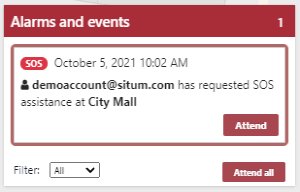
So the real difference lies here. The MRM module gives you the same kind of building location map but unlike the Real-Time option on the WYF module, the User Location box gives you more information about the users connected to your building, like Name, Device ID, Collective (if they’re assigned to one), Job Position, which Geofence they’re on, etc.
It is especially handy (and was designed) for workforce tracking because on a single panel you not only have access to all the information about users in your building but also have a clear visualisation of the map of your building.


